Install nodejs with NVM in Linux
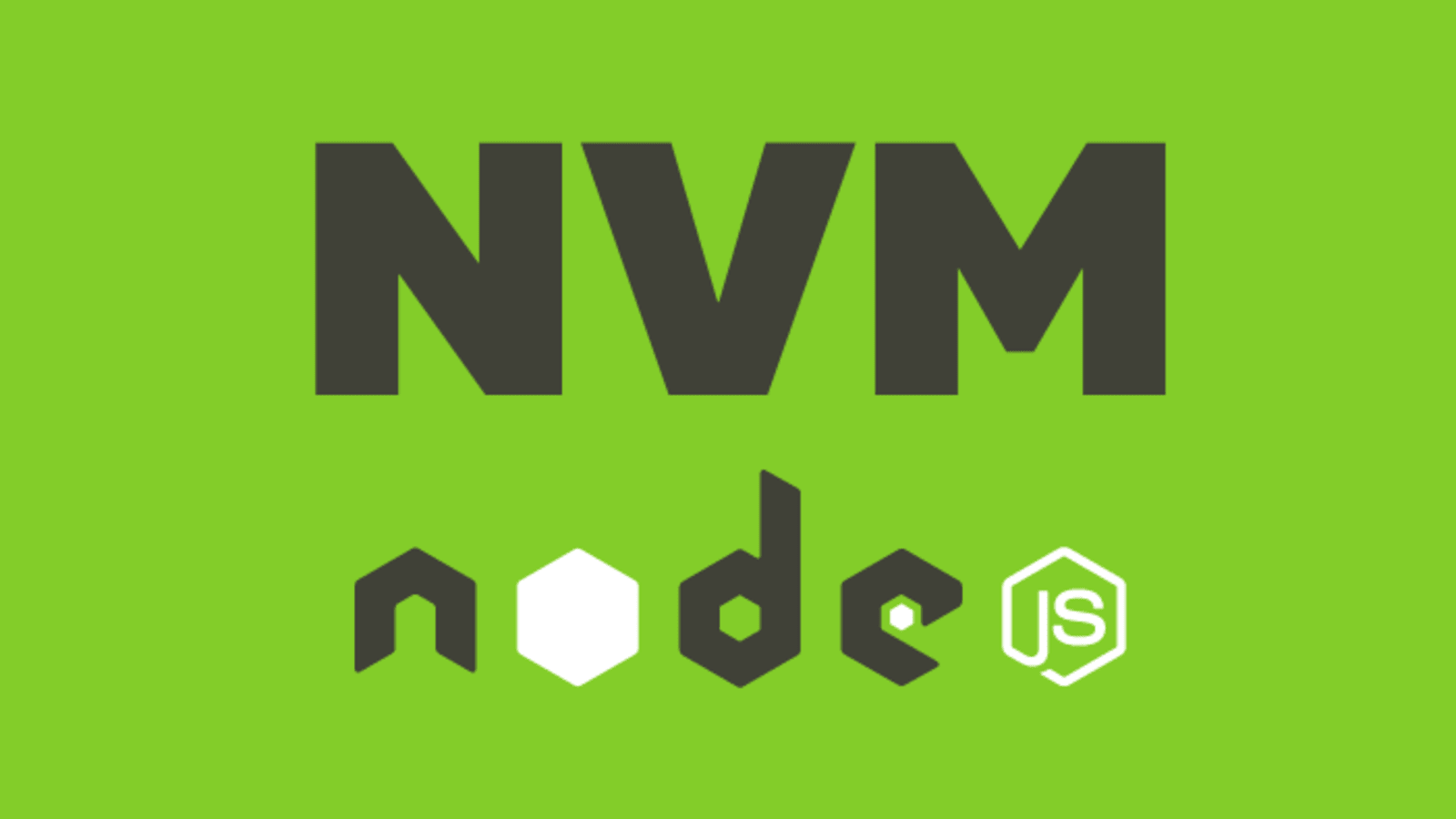
Installation
A way of installing Node.js that is particularly flexible is to use nvm, the Node Version Manager. This piece of software allows you to install and maintain many different independent versions of Node.js, and their associated Node packages, at the same time.
Audit the script to make sure it isn’t doing anything you don’t agree with.
curl -o- https://raw.githubusercontent.com/nvm-sh/nvm/v0.39.3/install.sh
Review the script and make sure you are comfortable with the changes it is making.
curl -o- https://raw.githubusercontent.com/nvm-sh/nvm/v0.39.3/install.sh | bash
This will install the nvm script to your user account. To use it, you must first source your .bashrc file:
source ~/.bashrc
Now, you can ask NVM which versions of Node are available:
nvm list-remote
You can install a version of Node by writing in any of the release versions listed.
nvm install v18.13.0
You can view the different versions you have installed by listing them:
nvm list
You can switch between installed versions with nvm use:
nvm use v14.10.0
Uninstall
To uninstall a version of Node.js that you installed using nvm, first determine whether it is the current active version:
nvm current
If the version you are targeting is not the current active version, you can run:
nvm uninstall v18.13.0
If the version you would like to remove is the current active version, you first need to deactivate nvm to enable your changes:
nvm deactivate
Then you can uninstall the current version using:
nvm uninstall <your-version>
Errors
Build Error:
npm ERR! code 1
npm ERR! path /home/ubuntu/mine/myfolder/node_modules/deasync
npm ERR! command failed
npm ERR! command sh -c node ./build.js
npm ERR! gyp info it worked if it ends with ok
npm ERR! gyp info using node-gyp@7.1.2
npm ERR! gyp info using node@16.10.0 | linux | arm64
npm ERR! gyp ERR! build error
npm ERR! gyp ERR!
stack Error: not found: make npm/node_modules/node-gyp/bin/node-gyp.js" "rebuild"
npm ERR! gyp ERR! cwd /home/ubuntu/mine/myfolder/node_modules/deasync
npm ERR! gyp ERR! node -v v16.10.0
npm ERR! gyp ERR! node-gyp -v v7.1.2
npm ERR! gyp ERR! not ok
npm ERR! Build failed
Solution (Ubuntu):
sudo apt-get install build-essential
Read more: here